In order to reduce the level of electricity consumption in the device, the following features are provided:
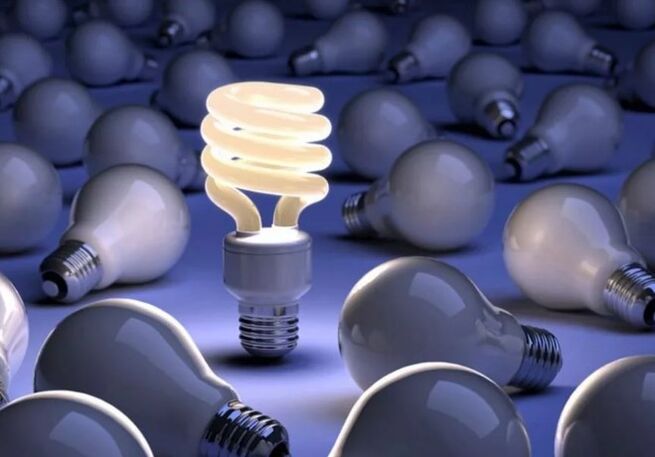
- If the device is inactive for a given period, it automatically reduces the level of consumed electricity.
- By default, the period of waiting before the apparatus is transferred to energy consumption mode in the economy is 1 minute.This period can be changed.
Waiting mode (sleep mode)
- If the device is not used for a specified time or pressed the "Saves energy" button, the device goes into standby mode to reduce electricity consumption.
- The default delay time, after which the device goes to Sun mode, is 14 minutes.This period can be changed.
- By sleeping, the device can print tasks sent from the computer.
Characteristics
| Characteristics | |
|---|---|
| Reduced Energy Consumption in Energy Saved | 45.0 watts |
| Time of transition to energy saving mode | 1 min. |
| Energy -saving mode | 1.3 seconds |
| Reduced energy consumption in standby mode | 0.83 watts |
| Transition time to standby mode | 4 minutes |
| Exit the time from the waiting mode | 3.5 sec. |
| Characteristics | |
| Reduced Energy Consumption in Energy Saved | 44.4 watts |
| Time of transition to energy saving mode | 1 min. |
| Energy -saving mode | 1.8 seconds |
| Reduced energy consumption in standby mode | 0.84 watts |
| Transition time to standby mode | 14 minutes |
| Exit the time from the waiting mode | 4.7 sec. |
























